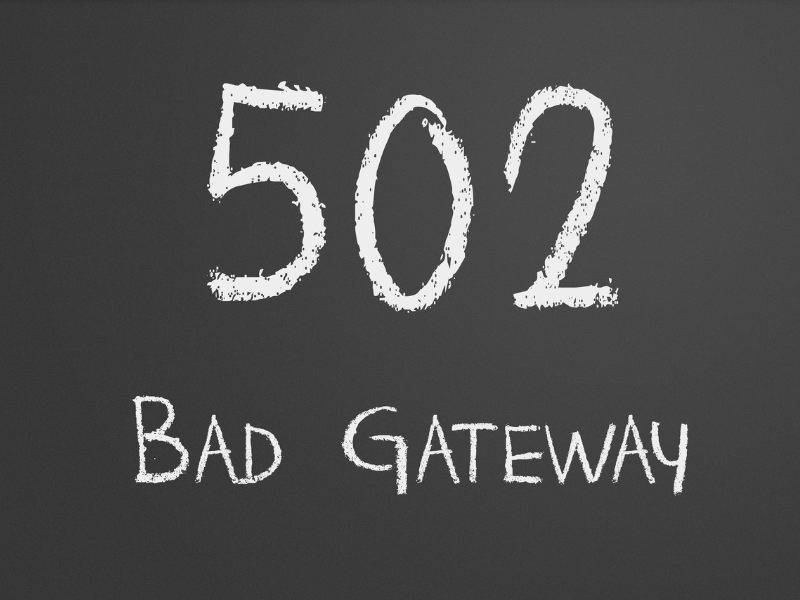Few things disrupt our online experience quite like running into a cryptic ‘Bad Gateway’ error message. Whether we’re just trying to browse a website or we’re debugging one for clients or users, these errors can quickly create confusion and frustration. But there’s good news: understanding what a bad gateway error actually means makes it far easier to solve, and even prevent, future headaches.
Let’s break down exactly what’s going on when we encounter this issue, why it happens, and most importantly, how we can get our online operations smoothly back on track.
Key Takeaways
- A bad gateway error, or HTTP 502, occurs when one server receives an invalid response from another, typically due to backend or network issues.
- Common causes of bad gateway errors include server overload, DNS misconfiguration, faulty proxies, application bugs, and overly strict firewalls.
- Website visitors can often resolve a bad gateway error by refreshing the page, clearing browser cache, or disabling VPNs and proxies.
- Website owners should troubleshoot a 502 bad gateway error by checking server status, reviewing logs, verifying DNS, and auditing network configurations.
- Preventing bad gateway errors involves proactive monitoring, scalable infrastructure, regular code updates, and maintaining open communication with hosting providers.

Understanding the Bad Gateway Error
When we talk about a “bad gateway error,” we’re usually referring to the HTTP 502 status code. This means that one server on the internet received an invalid or no response from another server while trying to fulfill a request. Essentially, there’s a miscommunication or breakdown between servers, think of it as one party passing the message along, but the relay gets botched.
This error can show up in different ways. Sometimes we’ll see an error page that simply says “502 Bad Gateway,” while other times browsers might present messages like “HTTP Error 502,” “502 Proxy Error,” or “Bad Gateway: The proxy server received an invalid response.” While the wording may change, the underlying problem is the same: servers aren’t successfully talking to each other.
Importantly, a 502 error doesn’t necessarily mean our device or connection is to blame. It’s often an issue with the website’s backend, proxies, or hosting infrastructure.

Common Causes of Bad Gateway Errors
Identifying the source of a bad gateway error can save a lot of time and frustration. Here are the most frequent culprits:
- Server Overload or Downtime: If the website’s upstream server is overwhelmed with requests or temporarily offline, it may return invalid or incomplete responses to gateway servers.
- Network Issues: Connectivity problems between servers, due to hardware failures, DNS issues, or firewalls, can disrupt the communication chain.
- Domain Name System (DNS) Errors: If DNS records are outdated or misconfigured, requests might not route to the correct server, causing bad gateway errors.
- Faulty Proxy or Load Balancer Configuration: A misconfigured reverse proxy or load balancer often sits between users and web servers. If these intermediary devices fail to properly communicate, 502 errors are likely.
- Application Errors or Bugs: Issues within the application code, such as timeouts or fatal errors, can lead to invalid server responses.
- Firewall or Security Filters: Overly strict security rules sometimes block legitimate traffic between servers, resulting in communication breakdowns.
It’s important to remember that these causes are often out of our hands as visitors, but for website operators and developers, pinpointing the exact reason is key to resolving issues fast.
How to Troubleshoot a Bad Gateway Error
Fixes for Website Visitors
If we’re browsing and encounter a bad gateway error, here are a few quick fixes that might resolve the problem:
- Refresh the Page: It’s possible the error was temporary. A simple refresh can sometimes reload the page successfully.
- Try a Different Browser or Device: Occasionally, the issue could be isolated to a particular browser. Switching browsers or devices helps rule this out.
- Clear Browser Cache and Cookies: Cached data can cause connection issues. Clearing these out often fixes errant errors.
- Check Internet Connectivity: Make sure our connection is stable and try loading other websites to see if the problem persists.
- Disable VPN or Proxy: Sometimes, a misbehaving VPN or proxy can interfere. Disabling these tools temporarily may help.
- Contact Website Support: If none of the above work, the issue is probably on the site’s end. Reaching out to their support channels can bring attention to the problem.
Fixes for Website Owners and Developers
If we manage or develop the website, resolving a 502 bad gateway error calls for a more technical approach:
- Check Server Status: Start by making sure all servers in the chain (origin, proxy, load balancer) are running and healthy.
- Review Application Logs: Server logs can offer clues about outages, timeouts, or errors that triggered the 502 status.
- Restart Services: Restarting web, database, or proxy services can often resolve transient errors caused by stuck processes.
- Examine Network Connectivity: Use tools like traceroute or ping to diagnose connectivity issues between servers.
- Inspect DNS Configuration: Ensure DNS records are accurate and up to date so traffic routes correctly.
- Audit Firewall and Security Rules: Overly aggressive rules might be blocking legitimate server-to-server communication.
- Analyze Third-Party Services: If our application relies on APIs or third-party services, ensure they’re up and responsive, sometimes the bottleneck is external.
- Test with Minimal Setup: Temporarily disabling plugins, themes, or custom modules can help isolate the problem.
Documenting changes and communicating with our hosting provider can accelerate diagnosis and prevent recurrences.

Preventing Bad Gateway Errors in the Future
Solving a 502 error is great, but preventing them altogether is even better. Here’s how we can build more resilient websites and systems:
- Carry out Robust Monitoring: Use uptime monitoring and alerting tools to catch server issues before users do.
- Scale Infrastructure Proactively: Anticipate increases in traffic and scale servers or load balancers as needed.
- Regularly Test and Update Code: Keeping application code, plugins, and dependencies up to date reduces bugs and vulnerabilities that may cause errors.
- Improve Error Handling: Design applications to handle timeouts, unexpected responses, and failures gracefully, without bringing down the entire system.
- Optimize DNS and Network Paths: Use reputable DNS providers and optimize routing paths to minimize latency and reduce connection failures.
- Document Infrastructure Configurations: Keeping detailed records of server, proxy, and firewall settings can speed up troubleshooting and ensure consistency.
- Work Closely with Hosting Providers: Establish communication channels with your provider for rapid support during outages or suspected backend problems.
The time we invest in these preventive steps pays off through more stable websites and a smoother experience for all users.
Conclusion
Encountering a bad gateway error can feel discouraging, especially when we’re unsure what’s happening behind the scenes. But once we understand the mechanics, how server relays work, where the most common pitfalls lie, and how to address both immediate and systemic issues, we’re better equipped to restore access quickly and keep disruptions to a minimum. By applying these troubleshooting steps and prevention strategies, we not only fix problems faster but help ensure our own digital spaces remain reliable, secure, and user friendly.
Frequently Asked Questions About Bad Gateway Errors
What is a bad gateway error and what does HTTP 502 mean?
A bad gateway error, or HTTP 502 status code, occurs when one server receives an invalid or no response from another server while trying to fulfill a web request. This typically indicates a breakdown in communication between servers on the internet.
What are the most common causes of a bad gateway error?
Common causes of a bad gateway error include server overload, network issues, DNS misconfigurations, faulty proxy or load balancer setups, application bugs, and restrictive firewall rules. These problems disrupt proper communication between servers necessary for loading websites.
How can visitors fix a 502 bad gateway error?
Visitors experiencing a 502 bad gateway error can try refreshing the page, switching browsers or devices, clearing browser cache and cookies, checking their internet connection, disabling VPN/proxy tools, or contacting the website’s support team for further help.
What should website owners do to troubleshoot a bad gateway error?
Website owners should check server status, review logs, restart services, inspect DNS settings, audit firewall and security rules, analyze third-party service health, and temporarily disable plugins or modules to isolate the source of the 502 bad gateway error.
Can a bad gateway error be caused by my local device or internet connection?
While bad gateway errors are usually caused by server-side issues, occasionally a local problem such as a misconfigured browser, corrupt cache, or unstable internet connection may trigger a 502 error. However, such cases are far less common than server-related issues.
How can I prevent bad gateway errors on my website?
To prevent bad gateway errors, implement robust monitoring, proactively scale infrastructure, regularly update code and dependencies, improve error handling, optimize DNS, and maintain thorough documentation. Close collaboration with hosting providers also helps identify and resolve issues promptly.